Unlock creativity with AI features in Photoshop
Adobe Photoshop has long been a trusted companion for digital designers. AI features in photoshop have opened up new creative possibilities. Over the years, Photoshop has evolved from basic photo-editing software into an innovative design powerhouse. With the integration of artificial intelligence (AI), Photoshop has revolutionized the way designers work. It helps designers deliver high-quality projects more efficiently. Let’s explore the top AI-powered tools in Photoshop that are making waves in the design world.
Content-Aware Fill
The Content-Aware Fill tool allows designers to remove unwanted elements from images effortlessly. By analysing surrounding pixels, it fills gaps seamlessly, blending perfectly with the background.
Key Benefits:
1)Clean up cluttered visuals.
2) Eliminate distractions like wires or blemishes.
3)Save hours of manual retouching.
Pro Tip: Use it for filling gaps in panoramas or creating polished designs.

Neural Filters
Neural Filters redefine editing by making complex changes simple. Powered by machine learning, these filters enhance images in ways that were once tedious.
Features to Explore:
o Skin smoothing for natural tones.
o Style transfer to apply artistic effects instantly.
o Colorize to breathe life into old black-and-white photos.
Neural Filters make advanced edits accessible to beginners, showcasing the immense power
of Photoshop AI.
Select Subject and Object Selection Tools
Selecting objects is faster than ever with these AI tools. They accurately isolate subjects with a single click, simplifying the process for designers.
Applications:
o Isolating products for e-commerce.
o Changing backgrounds for social media posts.
o Simplifying the masking process in composites.
Pro Tip: Pair these tools with layer masks for enhanced flexibility and precision.
Sky Replacement Tool
A dull sky can ruin a great photo. With the Sky Replacement Tool, you can swap it out for vibrant, dramatic skies in seconds. AI adjusts lighting and tones to make the replacement look seamless.
Perfect For:
o Landscape photography.
o Real estate visuals.
o Travel blog imagery.
Pro Tip: Experiment with different skies to create mood-specific designs.
Generative Fill (Beta)
This cutting-edge feature enables designers to add elements to a scene by typing prompts. AI generates realistic textures, objects, or even extends the canvas intelligently.
Use Cases:
o Expand image backgrounds.
o Add props or details to enhance storytelling.
Automatic Color Correction

Achieve consistent tones across your designs with AI-powered color grading. This tool
analyzes images to suggest adjustments, saving you time during batch editing.
Perfect For:
o Enhancing product shots.
o Streamlining image processing for e-commerce.
Pattern Preview Tool
Design seamless patterns effortlessly with AI. This tool is perfect for textile, packaging, and
graphic design, speeding up iteration while ensuring alignment.
Perfect For:
Textile designers creating fabric patterns.
Packaging designers working on repetitive motifs.
The Advantages of Photoshop AI
Photoshop AI tools save time, simplify advanced techniques, and foster creativity. By
automating repetitive tasks, these tools allow designers to focus on innovation, unlocking limitless potential. Whether you are a beginner or a professional, these tools will transform your creative process and bring your ideas to life like never before.
Elevate Your Design Career with Photoshop Courses
Are you passionate about mastering the art of design? Photoshop courses are an excellent way to gain the skills needed for a successful career. Whether you are looking to pursue a diploma in video editing, explore short-term creative courses, or learn Photoshop for
professional design careers, every course provides a comprehensive training for individuals seeking to work in the creative fields.
You could consider joining professional and experienced institutes such as Scintilla Digital Academy that specializes in offering high-quality Photoshop courses designed to help you build a strong foundation in both technical and creative aspects. The diploma in video editing and Photoshop courses focus on real-world applications and are tailored to equip students with the expertise to excel in the fast-paced digital design industry. By learning Photoshop professionally, you will have the tools to take your design skills to the next level and unlock exciting career opportunities. Start your journey today!
Download our brochure now to explore all the details